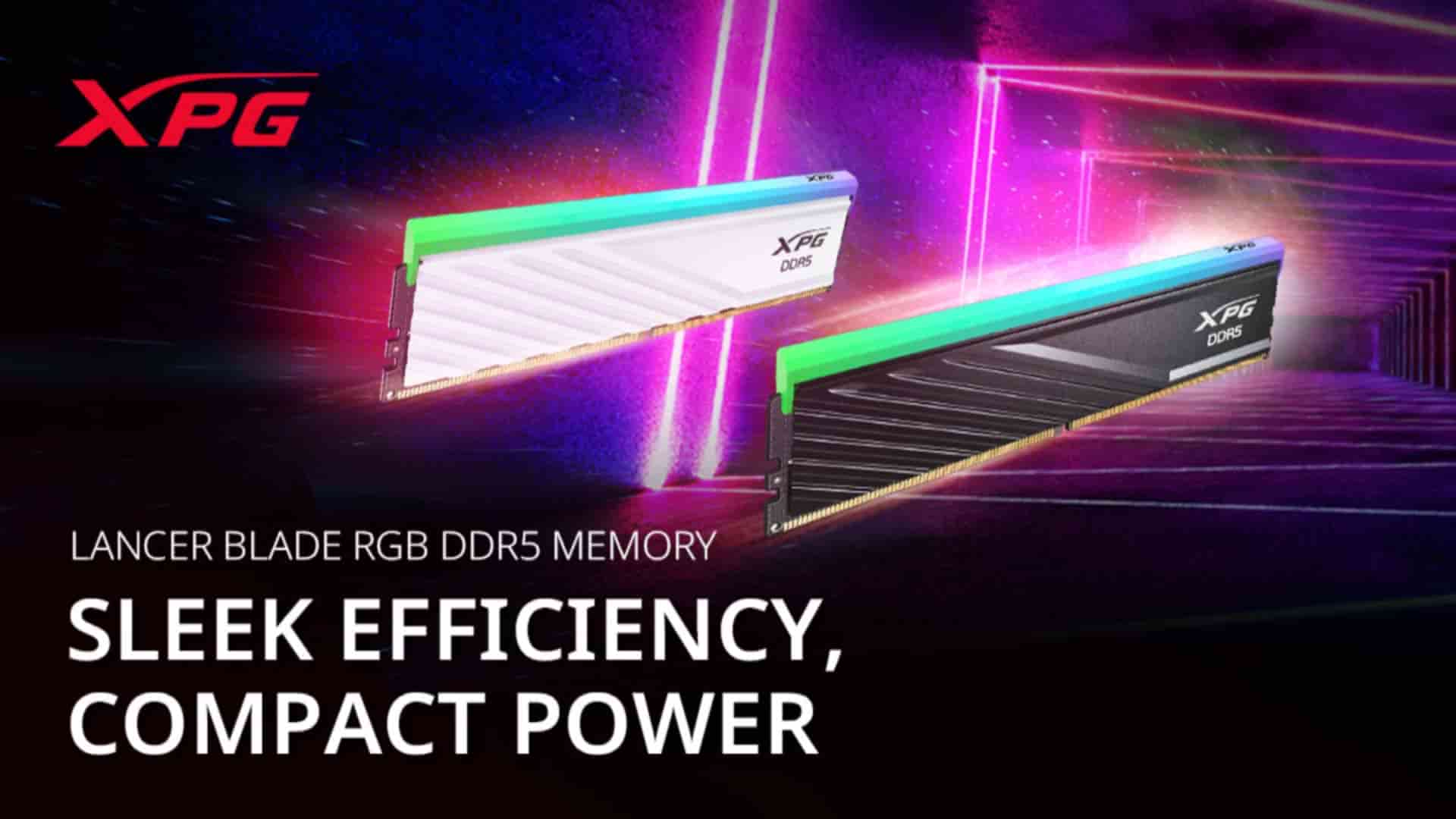




EZPZ LBR 1920x1080
msi_shoutout_banner
adata-elite-se880-external-ssd
EZPZ Solutions Mars 980 Blade 1920x1080
Featured

Real talk from our real customers
Loyal customers, they don’t just come back, they don’t simply recommend you, they insist that their friends do business with you.
EXCELLENTTrustindex verifies that the original source of the review is Google. I had an outstanding experience buying my PC from Adnan. His trustworthiness shone through as he not only facilitated the purchase but also provided valuable assistance in selecting the optimal parts for my tasks. I wholeheartedly recommend him – a truly exceptional individual! ❤️Posted onTrustindex verifies that the original source of the review is Google. Ezpz Solutions (श्री मान अदनान जी ) से उत्पाद क्रय का अनुभव बहुत सुखद था ; एकदम सरल और सहज । जिस प्रकार से एक ठोस नींव स्थिर भवन के लिए आवश्यक होती है उसी प्रकार से एक ठोस विद्युत आपूर्ति इकाई ( Power Supply Unit ) स्थिर व्यक्तिगत संगणक ( Personal Computer) के लिए आवश्यक है । मैने Corsair HX1000i उत्पाद ( नवीनतम संस्करण एटीएक्स ATX 3.0 ) खरीदा था , जो मुझे बाजार के सर्वोत्तम दाम पर मिला , जिसे बबल रैप में ठीक से पैक किया गया और ४ दिन में मुझें उपलब्ध कराया गया ; कुलमिलाकर बहुत सुंदर अनुभव था ।Posted onTrustindex verifies that the original source of the review is Google. I'm happy to purchase from Ezpz Shop. Provide Genuine Product with Sealed Package. And goods deliver on time and most important Admin reply on time on What's app. Thanks Ezpz Solution India Pvt.....Posted onTrustindex verifies that the original source of the review is Google. The experience of customising a PC was actually easy peasy. Got my machine and thorough professionals.Posted onTrustindex verifies that the original source of the review is Google. Great experience!Posted onTrustindex verifies that the original source of the review is Google. 👍











