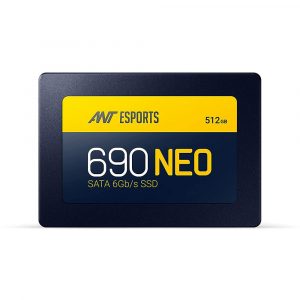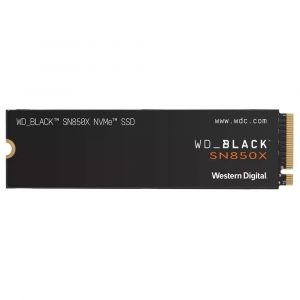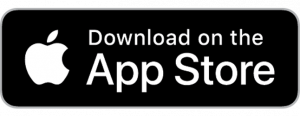Price
Capacity
Form Factor
Showing 17–32 of 35 results
₹20,500Original price was: ₹20,500.₹8,229Current price is: ₹8,229. (Inclusive of GST) Brand: Kingston Add to cart₹3,700Original price was: ₹3,700.₹2,989Current price is: ₹2,989. (Inclusive of GST) Brand: Kingston Add to cart₹2,800Original price was: ₹2,800.₹2,349Current price is: ₹2,349. (Inclusive of GST) Brand: Kingston Add to cart₹13,999Original price was: ₹13,999.₹7,329Current price is: ₹7,329. (Inclusive of GST) Brand: XPG Add to cart₹10,599Original price was: ₹10,599.₹2,199Current price is: ₹2,199. (Inclusive of GST) Brand: Ant Esports Add to cart₹17,600Original price was: ₹17,600.₹4,329Current price is: ₹4,329. (Inclusive of GST) Brand: Ant Esports Add to cart₹5,700Original price was: ₹5,700.₹1,179Current price is: ₹1,179. (Inclusive of GST) Brand: Ant Esports Add to cart₹16,000Original price was: ₹16,000.₹4,569Current price is: ₹4,569. (Inclusive of GST) Brand: Ant Esports Add to cart- Rated 5.00 out of 5
₹28,000Original price was: ₹28,000.₹15,599Current price is: ₹15,599. (Inclusive of GST) Brand: Western Digital (WD) Add to cart ₹19,500Original price was: ₹19,500.₹10,349Current price is: ₹10,349. (Inclusive of GST) Brand: Samsung Add to cart₹29,500Original price was: ₹29,500.₹17,149Current price is: ₹17,149. (Inclusive of GST) Brand: Samsung Add to cart₹8,000Original price was: ₹8,000.₹4,939Current price is: ₹4,939. (Inclusive of GST) Brand: XPG Add to cart- Rated 4.67 out of 5
₹29,999Original price was: ₹29,999.₹12,769Current price is: ₹12,769. (Inclusive of GST) Brand: XPG Add to cart ₹12,999Original price was: ₹12,999.₹3,219Current price is: ₹3,219. (Inclusive of GST) Brand: Western Digital (WD) Add to cart₹32,499Original price was: ₹32,499.₹7,889Current price is: ₹7,889. (Inclusive of GST) Brand: Samsung Add to cart₹11,999Original price was: ₹11,999.₹5,439Current price is: ₹5,439. (Inclusive of GST) Brand: Western Digital (WD) Add to cart
Showing 17–32 of 35 results
Upgrade your PC or laptop storage with high-performance M.2 NVMe SSDs, SATA SSDs, and HDDs from top brands like Samsung, Western Digital, Crucial, Kingston, Seagate, Adata, Sabrent, TeamGroup, and Corsair. Whether you need lightning-fast gaming SSDs or high-capacity HDDs, find the best internal storage deals online in India with genuine warranties and fast shipping.
The latest M.2 NVMe Gen5 SSDs, including Samsung 990 Pro, WD Black SN850X, and Crucial T700, deliver ultra-fast speeds up to 14,000 MB/s, ideal for gaming, content creation, and professional workloads. Gen4 NVMe SSDs, like Seagate FireCuda 530, Kingston Fury Renegade, and Sabrent Rocket 4 Plus, provide high-speed performance up to 7,000 MB/s for seamless multitasking and fast boot times. If you’re looking for budget-friendly SSDs, Gen3 NVMe SSDs, such as Crucial P3, WD Blue SN570, and Adata XPG SX8200 Pro, offer excellent value with speeds up to 3,500 MB/s.
For reliable storage expansion, SATA SSDs like Samsung 870 EVO, WD Blue, and Kingston A400 enhance PC and laptop speed, reducing load times and increasing efficiency. SATA HDDs, such as Seagate Barracuda, WD Black, and Toshiba P300, provide up to 20TB storage capacity, perfect for backup, gaming, and professional use.
Buy M.2 NVMe SSDs, SATA SSDs, and HDDs online in India at best prices, with easy EMI options and express delivery. Upgrade now for faster performance, more storage, and unbeatable reliability.
FAQs :
What is the difference between NVMe and SATA SSDs?
NVMe SSDs use PCIe lanes for faster data transfer speeds (up to 14,000 MB/s with Gen5 SSDs), while SATA SSDs are limited to 600 MB/s. NVMe SSDs are ideal for gaming and high-performance tasks, whereas SATA SSDs are more budget-friendly and suitable for general use.
Which internal storage is best for gaming?
For the best gaming experience, M.2 NVMe Gen4 or Gen5 SSDs such as Samsung 990 Pro, WD Black SN850X, or Crucial T700 offer ultra-fast load times and smooth gameplay.
How much storage do I need for gaming and content creation?
For gaming, at least 1TB of SSD storage is recommended. For content creation and video editing, 2TB or more of fast NVMe storage is ideal to handle large file sizes.
Can I use an NVMe SSD in any laptop or PC?
Not all laptops and motherboards support NVMe SSDs. Check if your system has an M.2 PCIe slot before purchasing an NVMe SSD. If not, a SATA SSD or HDD may be the best alternative.
What is the lifespan of an SSD compared to an HDD?
SSDs last longer than HDDs because they have no moving parts, reducing wear and tear. Most SSDs offer high TBW (Terabytes Written) ratings, ensuring years of reliable performance.
Is Gen5 SSD worth it over Gen4 SSD?
If your motherboard supports PCIe 5.0 and you need extreme speeds (up to 14,000 MB/s), Gen5 SSDs like the Crucial T700 or Gigabyte Aorus Gen5 10000 are worth it. However, Gen4 SSDs still offer excellent performance at a lower cost.
What are the best SATA SSDs for upgrading an old PC or laptop?
For upgrading older systems, Samsung 870 EVO, Kingston A400, and WD Blue SATA SSDs provide great performance at an affordable price.
How do I migrate my OS to a new SSD?
You can use cloning software such as Macrium Reflect, Acronis True Image, or Samsung Data Migration to transfer your operating system from an old HDD/SSD to a new SSD.
Are HDDs still good for storage?
Yes, HDDs are still useful for mass storage, backups, and media storage. For example, Seagate Barracuda, WD Black, and Toshiba X300 offer high-capacity storage at a lower price compared to SSDs.
How do I install an internal SSD or HDD in my PC?
To install an SSD or HDD, follow these steps:
Power off your PC and open the case.
Insert the SSD into the M.2 slot or mount the HDD in a 3.5-inch bay.
Connect the SATA or PCIe cables.
Secure the drive and close the case.
Format and initialize the drive via Disk Management in Windows.
Can I use both SSD and HDD in my PC?
Yes, you can use an SSD for your operating system and frequently used applications, while an HDD serves as mass storage for files, games, and backups.
What is the best budget NVMe SSD for everyday use?
Affordable Gen3 NVMe SSDs like Crucial P3, WD Blue SN570, and Adata XPG SX8200 Pro provide a great balance of speed and value.