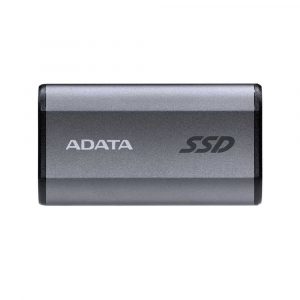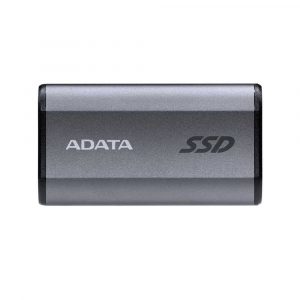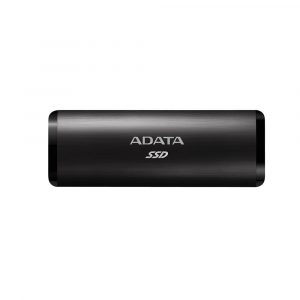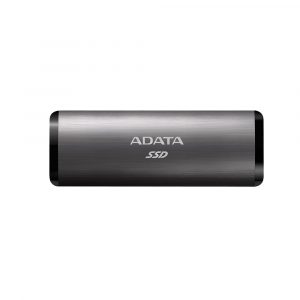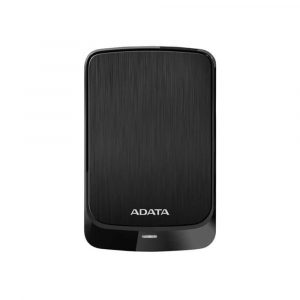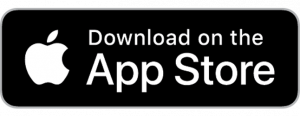Price
Brand
Capacity
Form Factor
Showing 33–43 of 43 results
₹34,999Original price was: ₹34,999.₹10,499Current price is: ₹10,499. (Inclusive of GST) Brand: Western Digital (WD) Add to cart₹27,999Original price was: ₹27,999.₹11,849Current price is: ₹11,849. (Inclusive of GST) Brand: Adata Add to cart₹15,999Original price was: ₹15,999.₹6,969Current price is: ₹6,969. (Inclusive of GST) Brand: Adata Add to cart₹15,999Original price was: ₹15,999.₹7,199Current price is: ₹7,199. (Inclusive of GST) Brand: Adata Add to cart₹9,999Original price was: ₹9,999.₹4,149Current price is: ₹4,149. (Inclusive of GST) Brand: Adata Add to cart₹28,999Original price was: ₹28,999.₹9,609Current price is: ₹9,609. (Inclusive of GST) Brand: Adata Add to cart₹10,999Original price was: ₹10,999.₹4,269Current price is: ₹4,269. (Inclusive of GST) Brand: Adata Add to cart₹6,999Original price was: ₹6,999.₹4,569Current price is: ₹4,569. (Inclusive of GST) Brand: Adata Add to cart₹19,999Original price was: ₹19,999.₹12,749Current price is: ₹12,749. (Inclusive of GST) Brand: Adata Add to cart₹7,599Original price was: ₹7,599.₹4,869Current price is: ₹4,869. (Inclusive of GST) Brand: Adata Add to cart₹50,999Original price was: ₹50,999.₹16,619Current price is: ₹16,619. (Inclusive of GST) Brand: Samsung Add to cart
Showing 33–43 of 43 results
Storage is essential for any computer setup, whether you’re upgrading your desktop or building a new system. The latest NVMe SSDs, SATA SSDs, and HDDs offer fast, reliable, and expansive options to suit your needs. Brands like Samsung, Western Digital, Seagate, Crucial, SanDisk, and Kingston provide high-performance storage solutions for everything from gaming to professional data storage. With the latest PCIe 4.0 SSDs you can experience faster data transfer speeds and enhanced performance.
If you’re looking for affordable storage options, budget SSDs and HDDs are a great place to start. These drives are perfect for casual users who need ample storage space for everyday tasks like browsing, watching videos, or light gaming. Popular choices include Western Digital Blue HDDs and Kingston NV2 SSDs, offering excellent performance at lower price points, with capacities ranging from 500GB to 2TB.
For users who need a balance of performance and price, mid-range storage drives like Western Digital Blue SN580 & Crucial MX500 SSDs provide fast read/write speeds, making them ideal for gaming, content creation, and workstations. These drives typically offer capacities of 500GB to 2TB and provide exceptional reliability for demanding tasks at a reasonable price point.
For the ultimate performance, high-end SSDs and hybrid storage drives are the best choice. PCIe 4.0 NVMe SSDs like the Samsung 990 PRO deliver blazing-fast speeds that are ideal for high-end gaming, video editing, 3D rendering, and data-intensive workloads. With capacities ranging from 1TB to 4TB, these high-performance drives offer unmatched speed and durability for power users who demand the best.
Whether you’re upgrading your computer or building a new one, shop now for the best storage solutions tailored to your needs, from affordable SSDs to high-performance NVMe drives.
FAQs :
What is the difference between SSD and HDD?
An SSD (Solid State Drive) uses flash memory to store data, offering faster read/write speeds, quicker boot times, and better durability compared to an HDD (Hard Disk Drive), which uses spinning disks and is typically slower but more affordable and available in larger capacities.
Which type of storage is better for gaming?
For gaming, SSDs, especially NVMe SSDs, are recommended because they significantly reduce game loading times and provide a smoother gaming experience compared to traditional HDDs.
How do I choose the right storage capacity for my needs?
- For casual use: 500GB to 1TB is sufficient.
- For gaming: 1TB to 2TB is ideal for storing multiple games and updates.
- For professional use: 2TB and above, especially for video editing or large data storage.
What is an NVMe SSD, and why is it faster than SATA SSDs?
NVMe (Non-Volatile Memory Express) SSDs use a PCIe interface, which allows for faster data transfer speeds compared to SATA SSDs, making them ideal for high-performance tasks like gaming and professional applications.
How does PCIe 4.0 improve storage performance?
PCIe 4.0 SSDs offer double the bandwidth of PCIe 3.0, allowing for faster data transfer speeds, which improves performance for gaming, 4K video editing, and other data-intensive tasks.
How can I tell if my motherboard supports NVMe SSDs?
Check your motherboard’s specifications for an M.2 slot that supports NVMe PCIe drives. Most modern motherboards support NVMe SSDs, but older models may only support SATA SSDs.
How can I upgrade my laptop storage?
To upgrade, ensure compatibility with your laptop. Most laptops support either a 2.5-inch SATA SSD/HDD or an M.2 SSD. Consult your device manual or a technician for guidance.
How do I optimize my storage drive’s performance?
For HDDs, regular defragmentation helps maintain performance. For SSDs, keep firmware updated and avoid filling the drive to full capacity to maintain optimal speed.